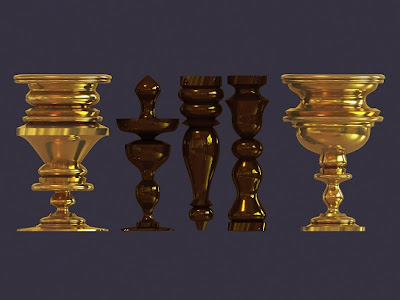
"Lathe Modifier"
"In the real world "Lathe" is a machine tool which rotates the workpiece on its axis to perform various operations such as cutting, sanding, knurling, drilling, or deformation with tools that are applied to the workpiece to create an object which has symmetry about an axis of rotation".
in this tutorial I will explain how to use Lathe Modifier in Autodesk 3ds Max ( Here i use 3ds max version 9, but also you can applied in the latest version )
With Lathe modifier you can create 3D object by rotating a shape or NURBS curve about an axis, looks like in the real world.
1. Start from "Front View" then go to Create Panel > Shape > Line
start drawing like this
2. Click your "Line" > Modifier List > Lathe
3. Click Object > Lathe Parameter > Align > Click "Min"
4. To make your object more smooth, Select your object > Lathe Parameter > Segment > increase the value
Congratulation you have done
Download Scene Sample : "Coming Soon"




No comments:
Post a Comment